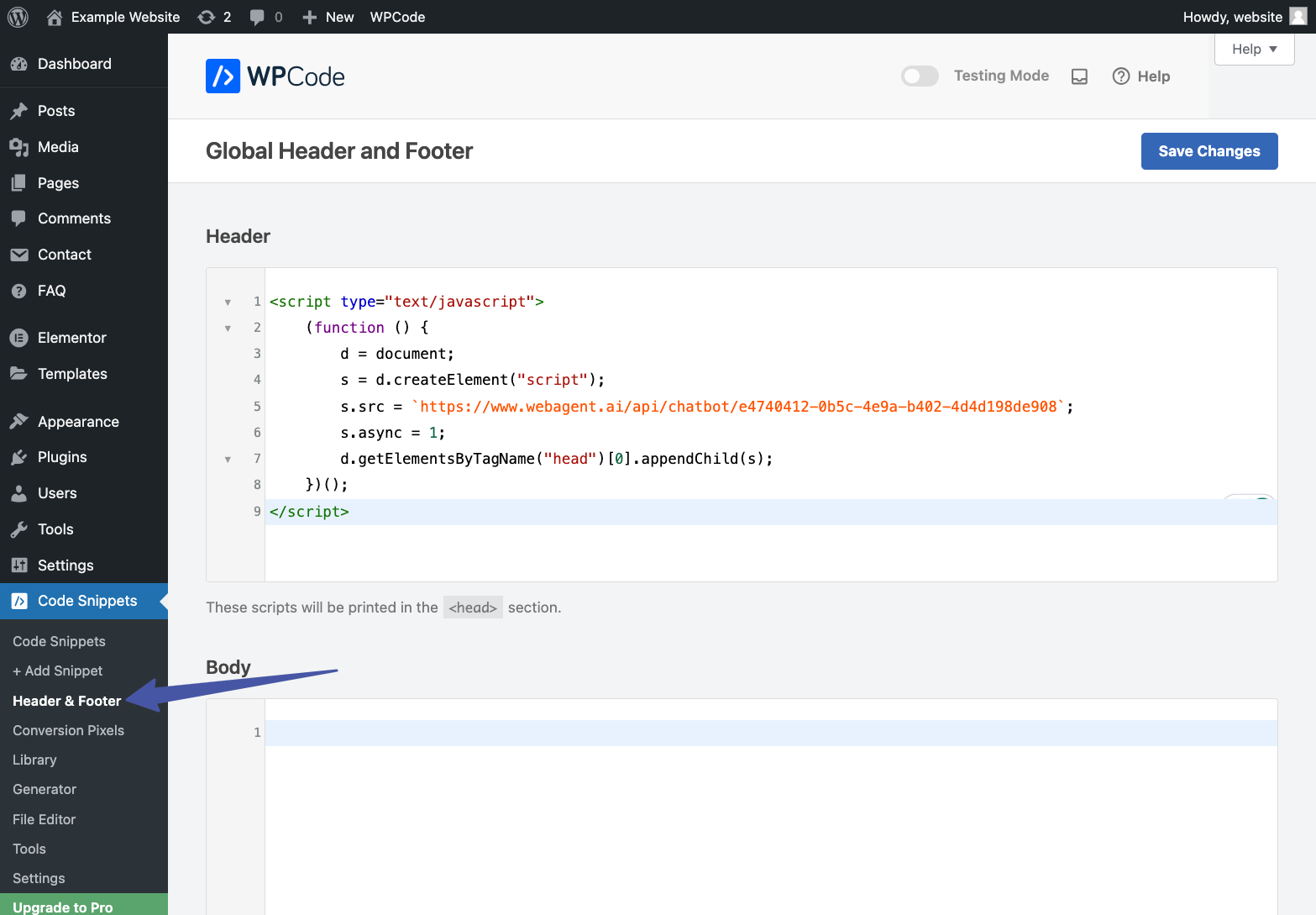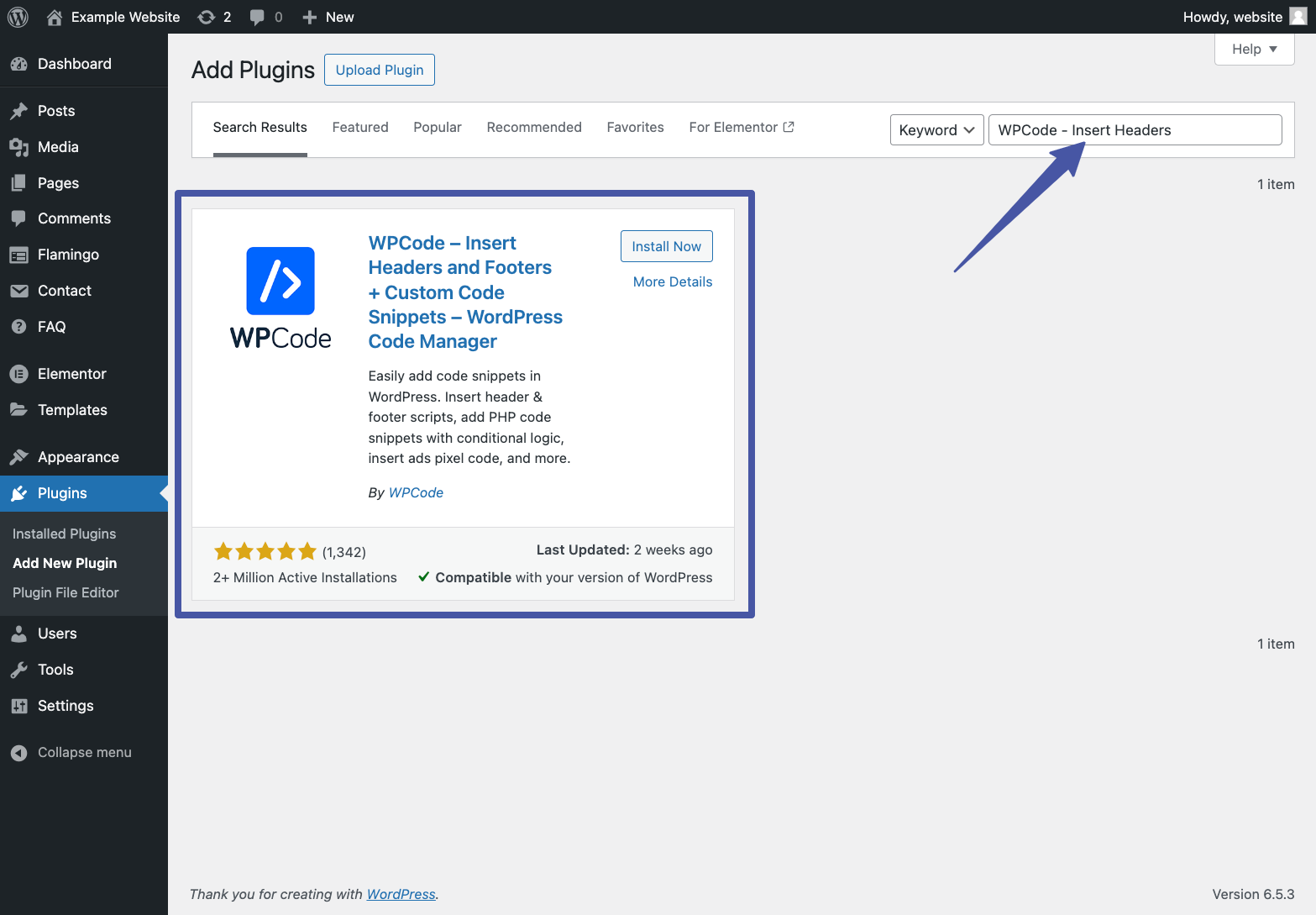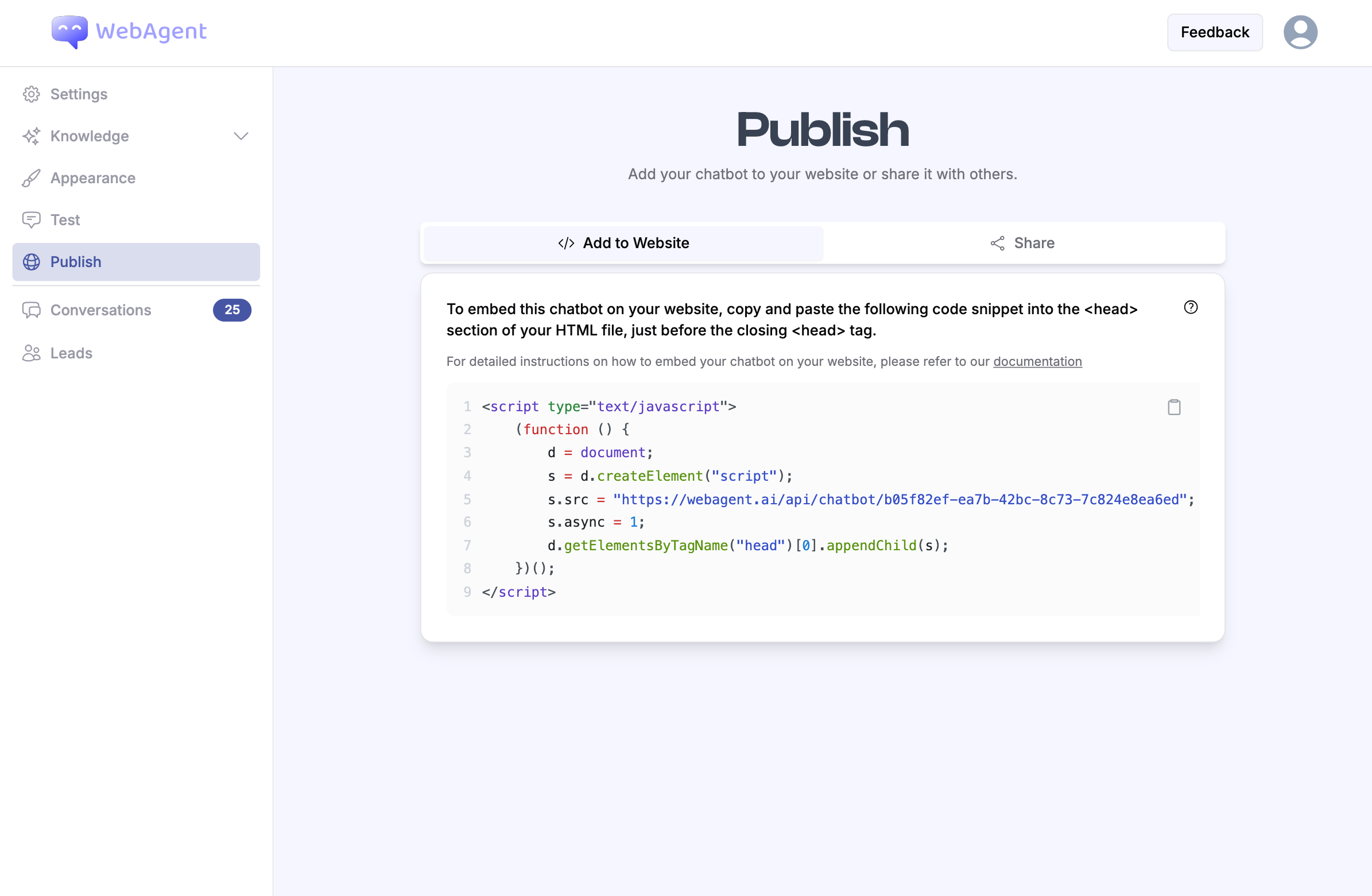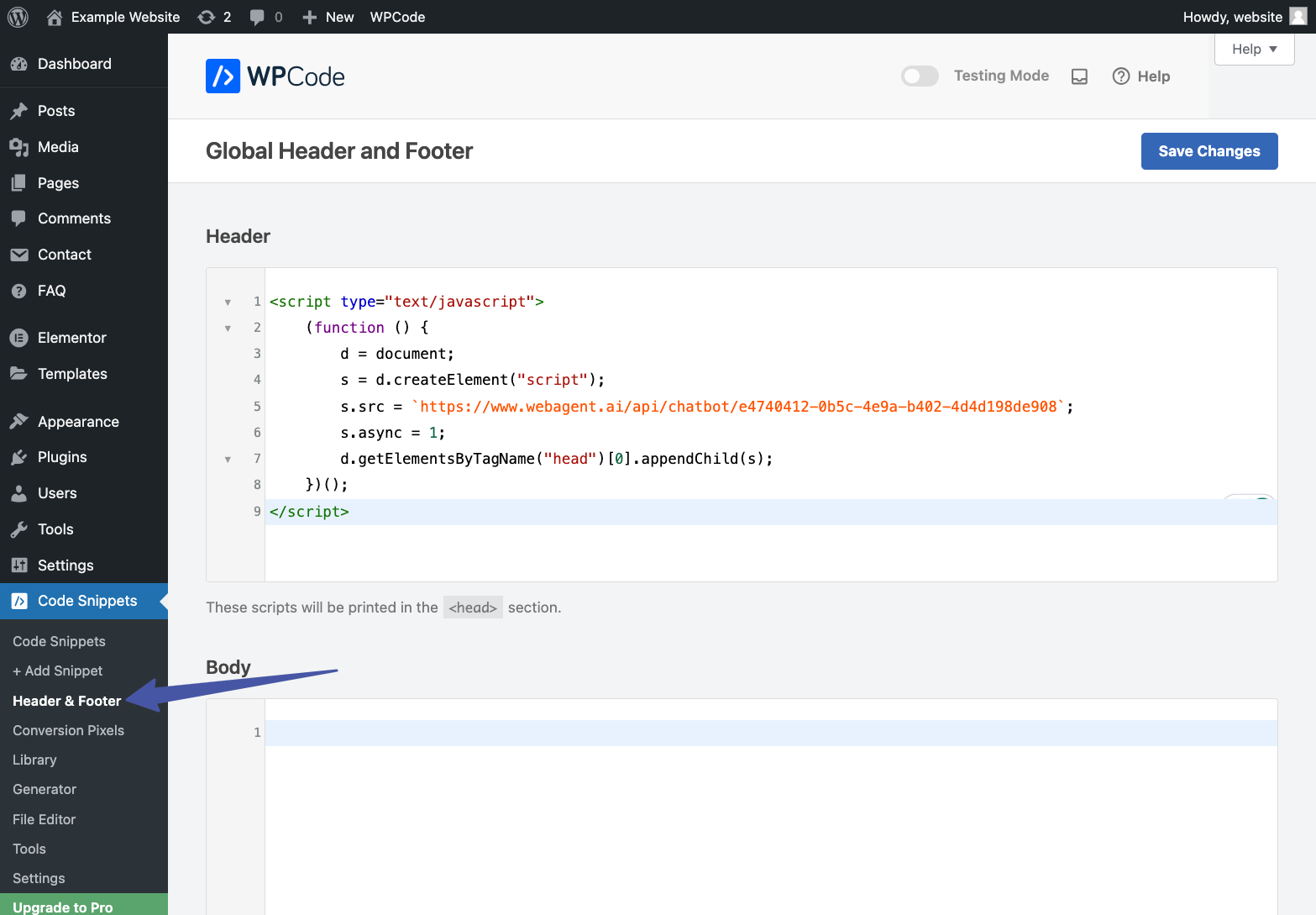Skip to main contentInstall WPCode Plugin
- Log in to your WordPress dashboard.
- Click on Plugins in the left-hand menu and then click Add New.
- Search for WPCode – Insert Headers and Footers + Custom Code
Snippets in the search
bar.
- Click Install Now to install the plugin.
- Wait for the plugin to install, then click Activate to activate the plugin.
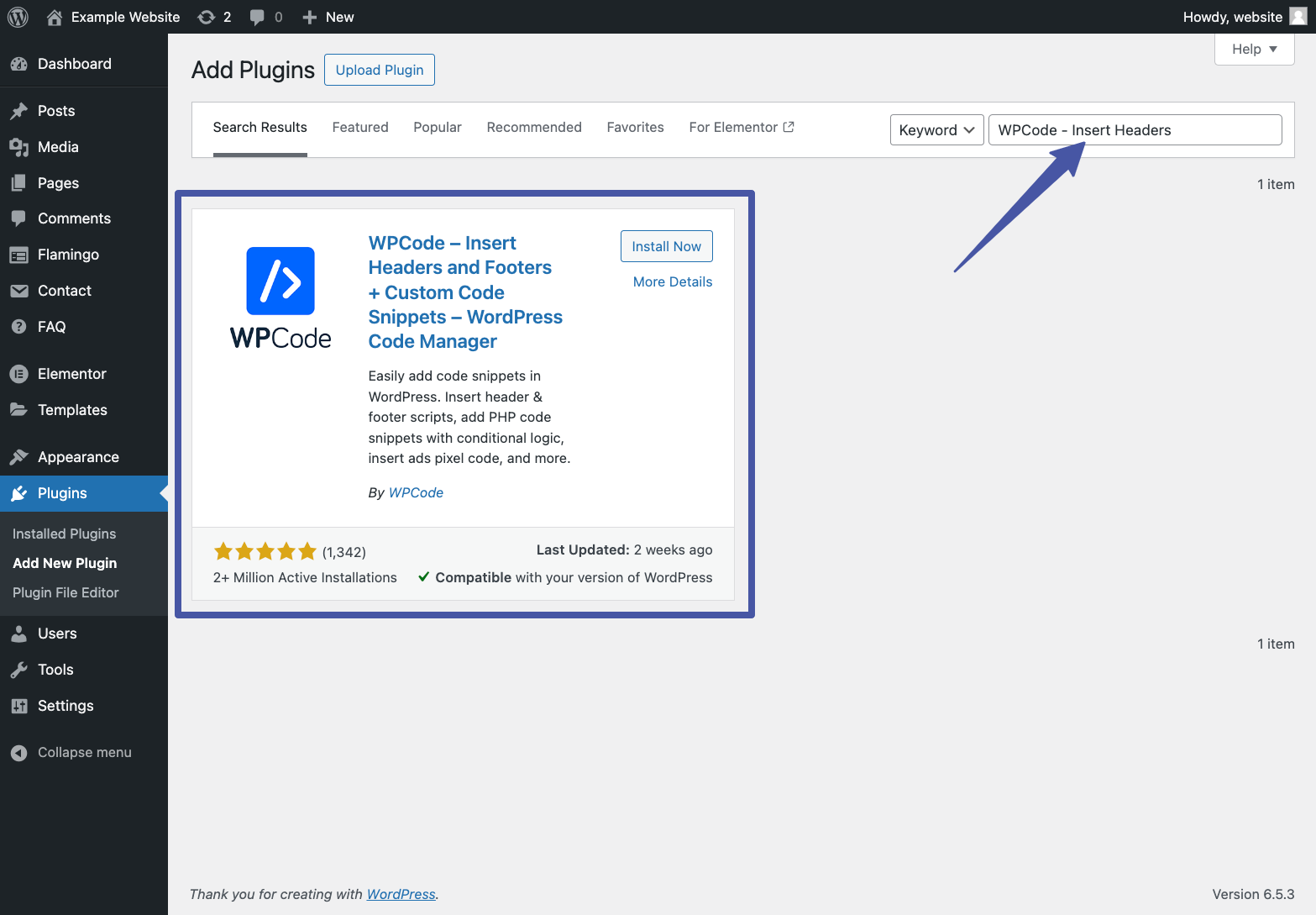
Copy Chatbot Script Tag
- Log in to your WebAgent.ai account and go to the Publish.
- Click on Add to Website and locate the script tag provided.
- Select and copy the entire script tag.
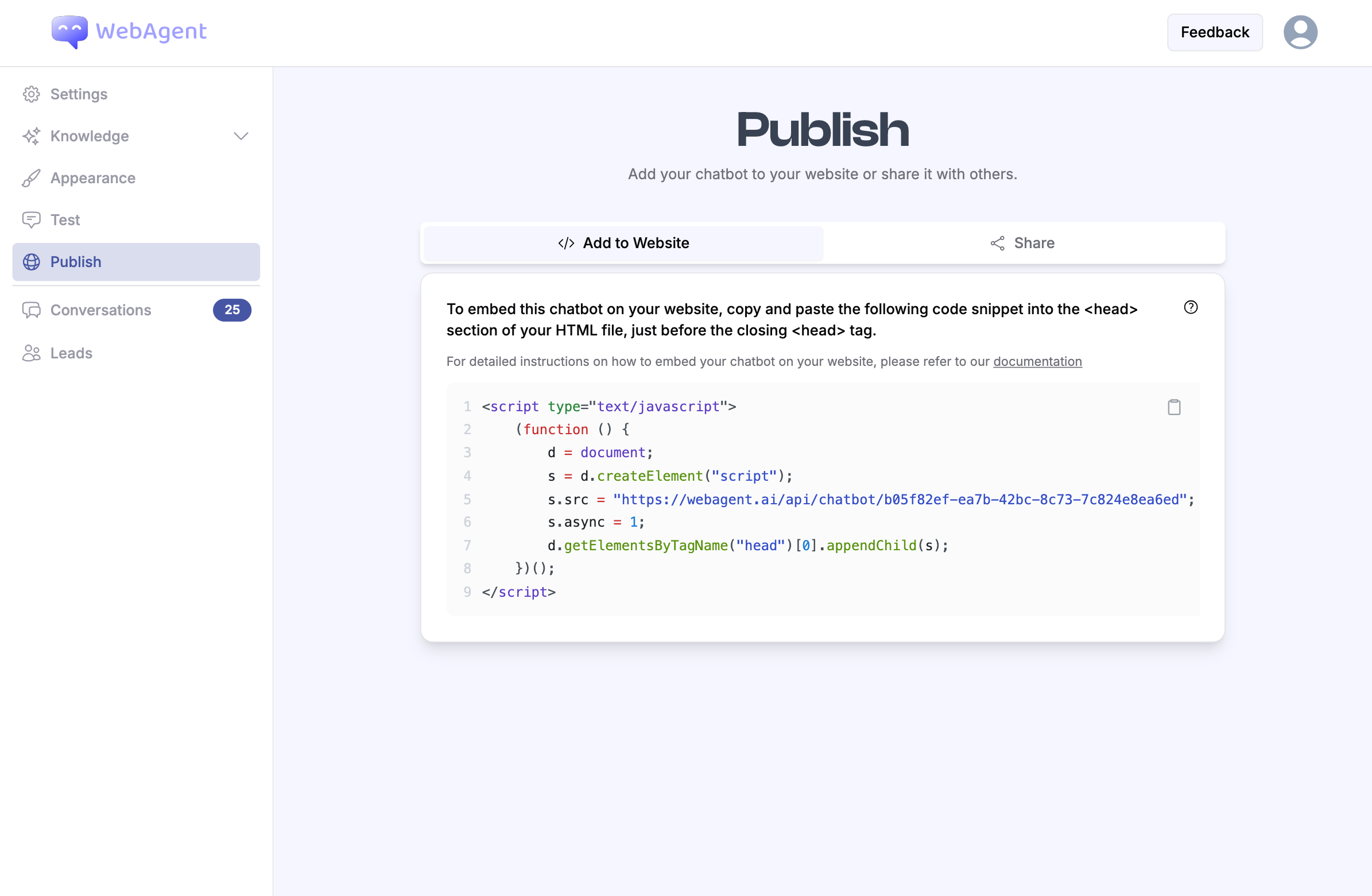
Add Script Tag to Code Snippets
- Go back to your WordPress dashboard.
- Click on Code Snippets in the left-hand menu then on Header & Footer.
- In the Header section, paste the script tag you copied in Step 2.
- Click Save Changes to save the snippet.