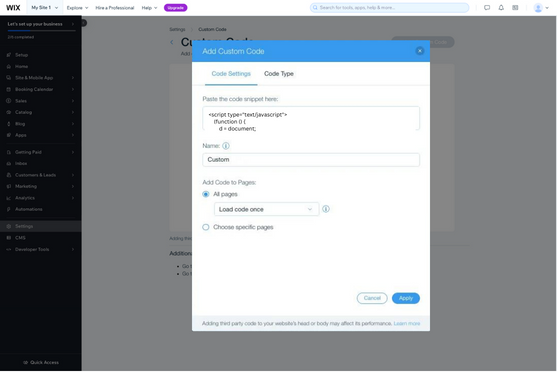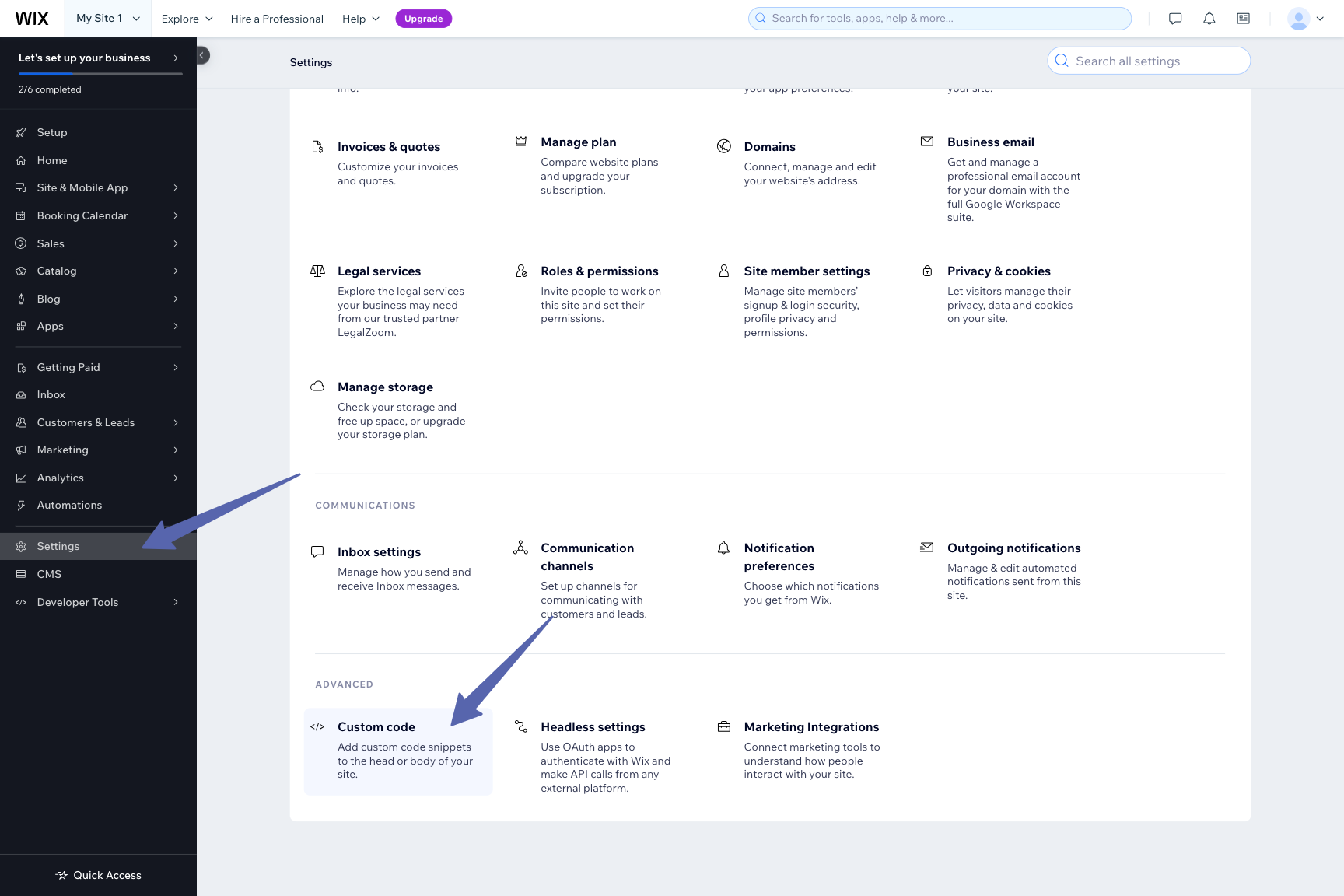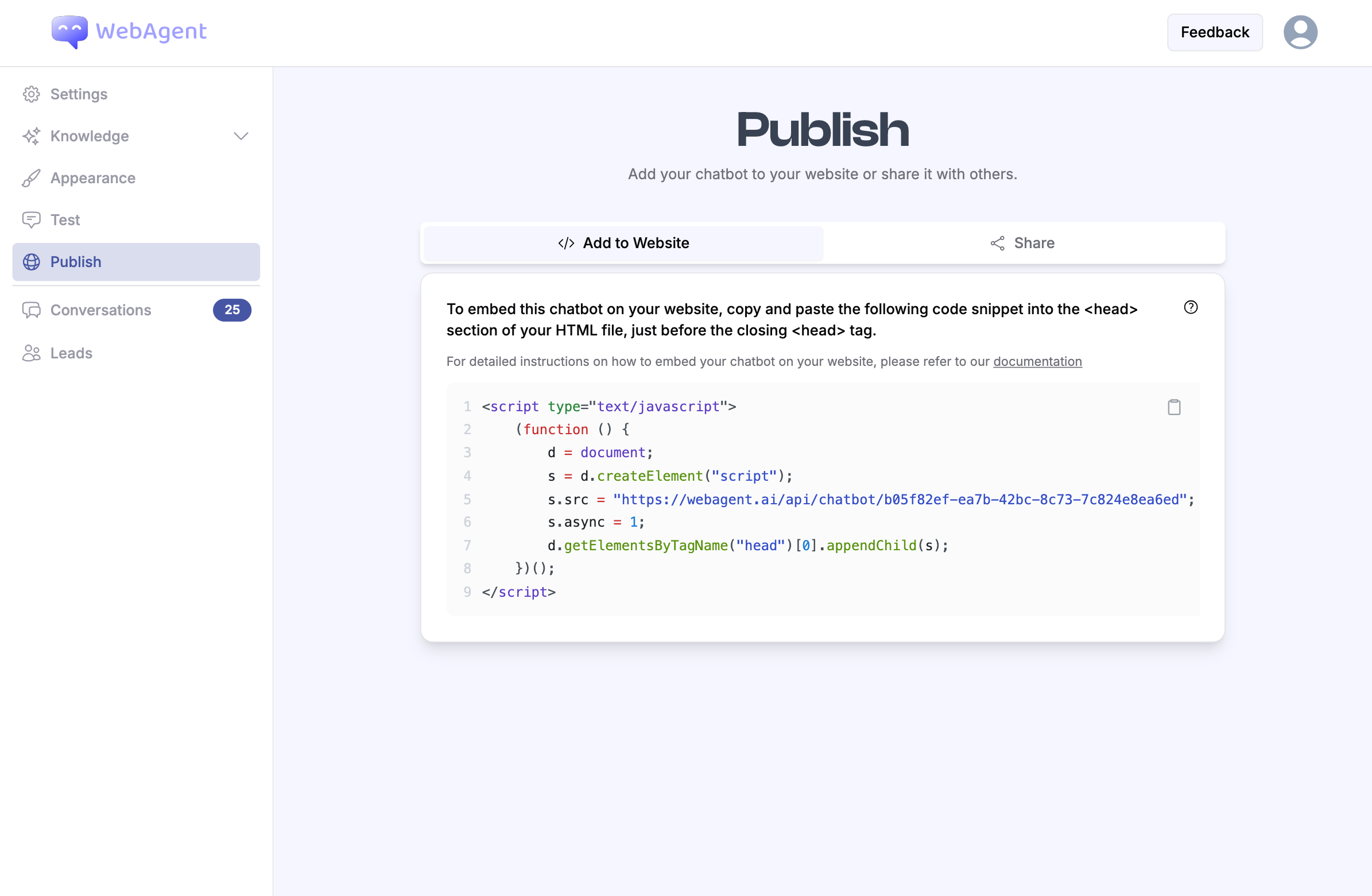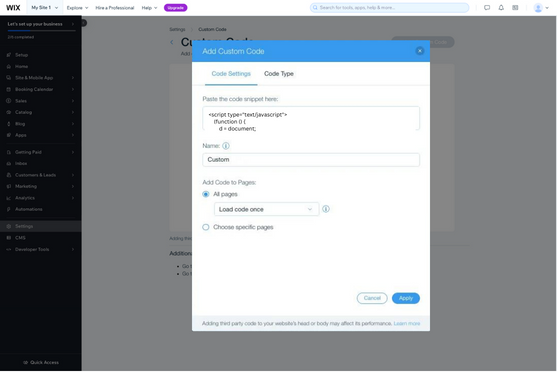Skip to main contentNavigate to Custom Code in Wix
- Log in to your Wix account and access your website’s dashboard.
- Click on Settings in the top menu and then click on Custom Code.
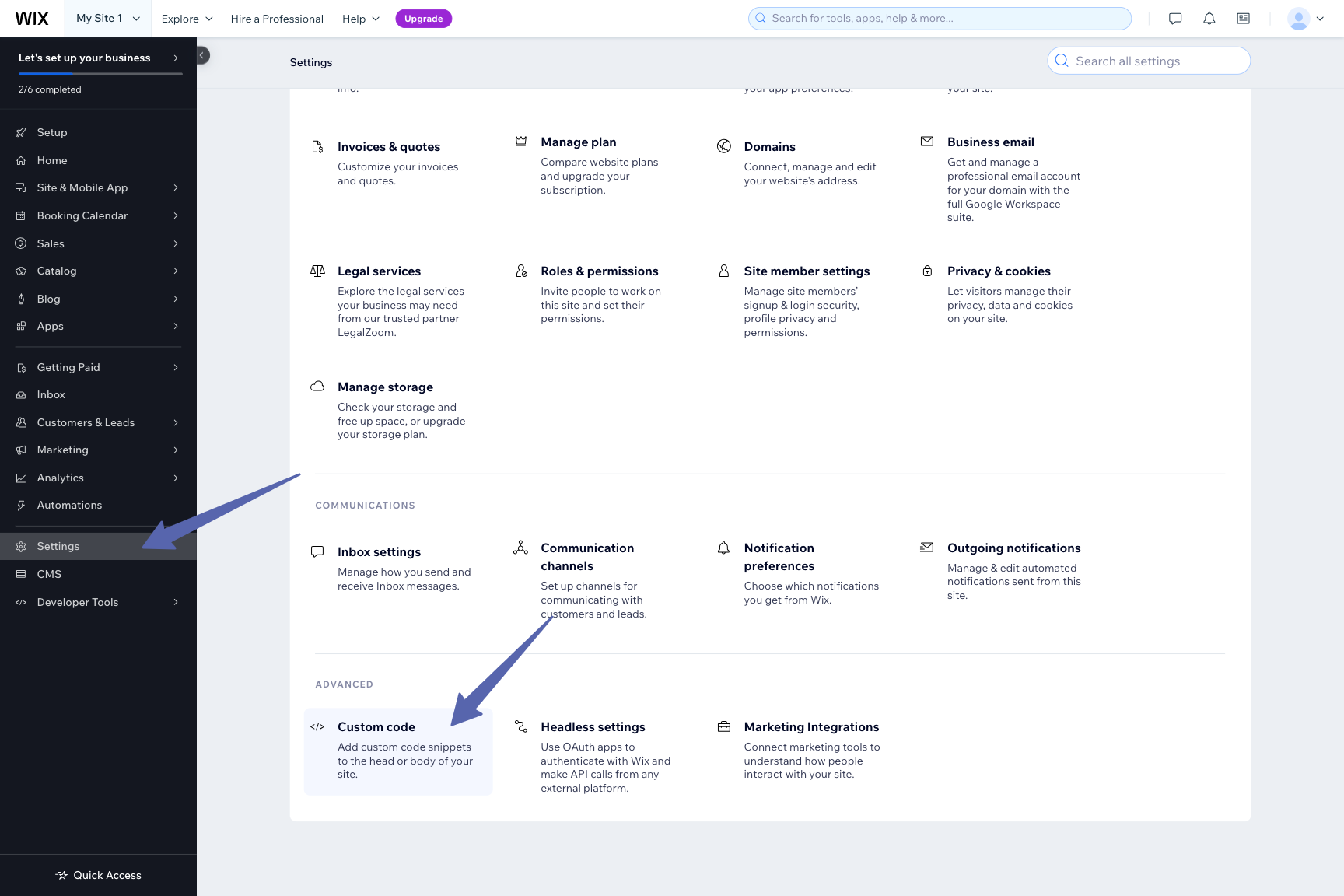
Copy Chatbot Script Tag
- Log in to your WebAgent.ai account and go to the Publish.
- Click on Add to Website and locate the script tag provided.
- Select and copy the entire script tag.
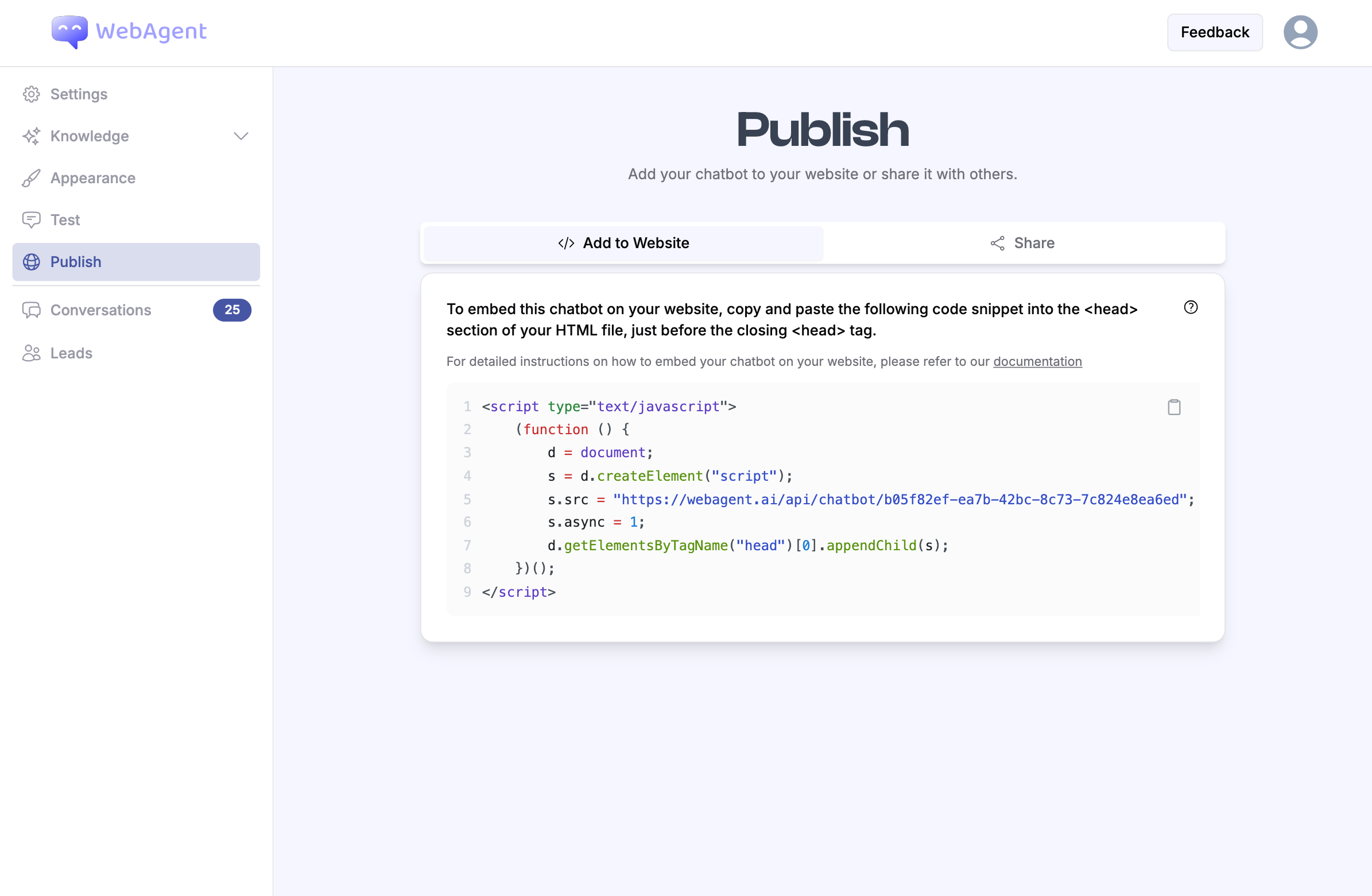
Add Script Tag to Custom Code
- Paste the copied script tag in the Head section.
- Select All Pages under Add Code To Pages.
- Click Save to save the changes.